Reports
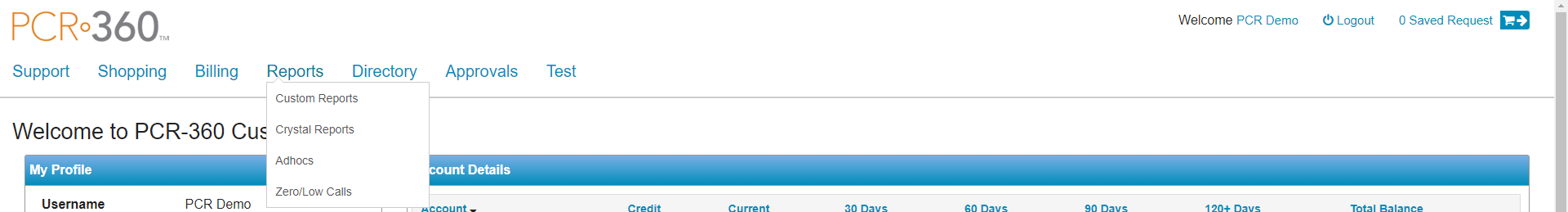
CustomerCenter Reports Menu Options
Custom Reports
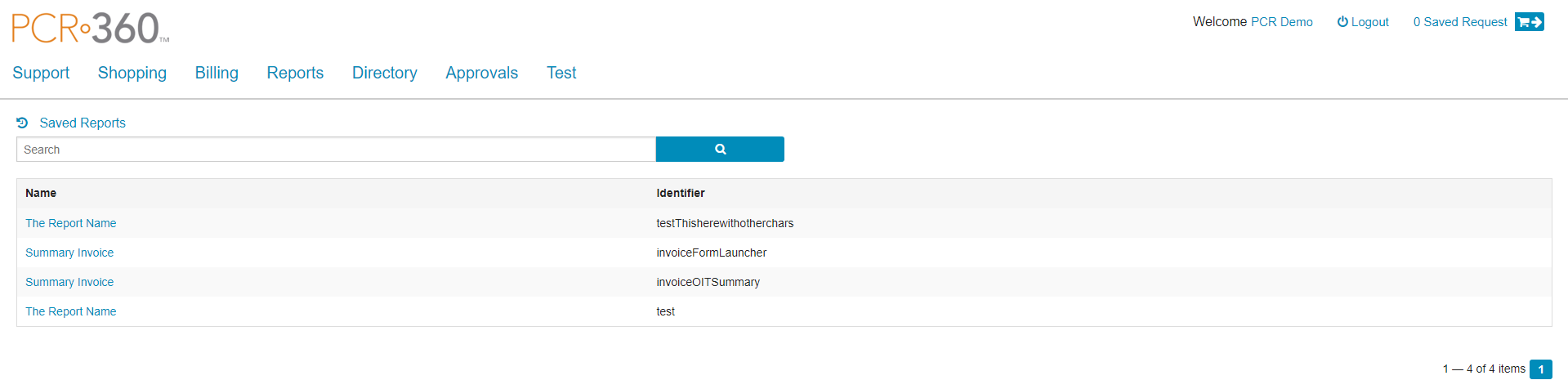
Custom Reports in CustomerCenter
The Reports page allows the user to view available Custom Reports. By clicking on the "Saved Reports" link, the user can toggle between viewing system reports and saved reports.
After clicking on a report title, if the report requires parameters, the user will load a page where those parameters may be input. Otherwise, the Report will load on a new tab or window. When viewing a Report, the User can export or e-mail the report in a portable format.
Crystal Reports (Deprecated)
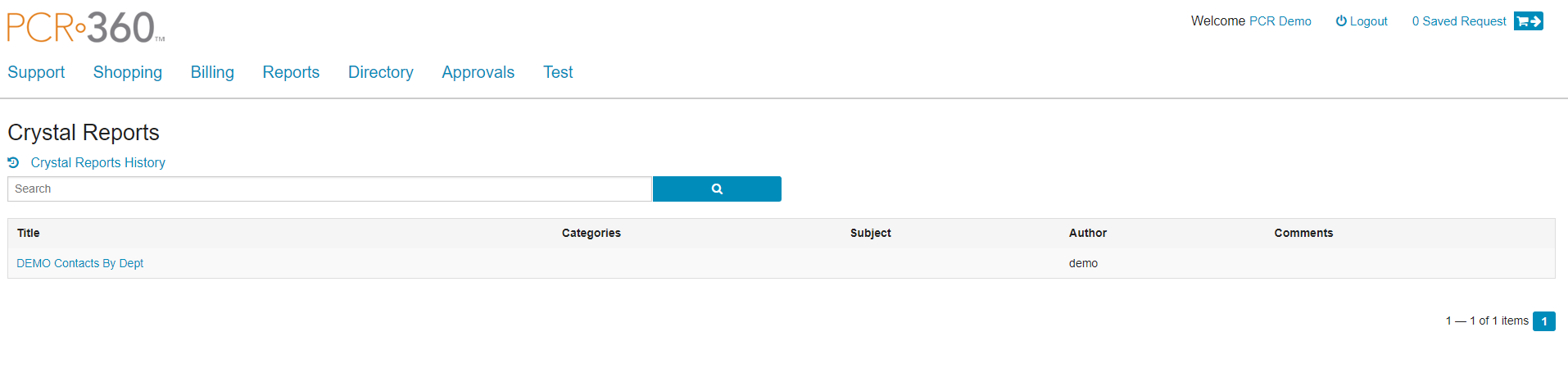
Crystal Reports in CustomerCenter
The Crystal Reports module requires a separate license to be installed before key parts of the functionality are available. This license is disabled by default. Please contact PCR to obtain a license.
The Reports page allows the user to view available Crystal Reports. By clicking on the "Crystal Reports History" link, the user can toggle between viewing system reports and saved historical reports.
After clicking on a report title, if the report requires parameters, the user will load a page where those parameters may be input. Otherwise, the Report will load on a new tab or window. When viewing a Report, the User can export or e-mail the report in a portable format.
AdHocs
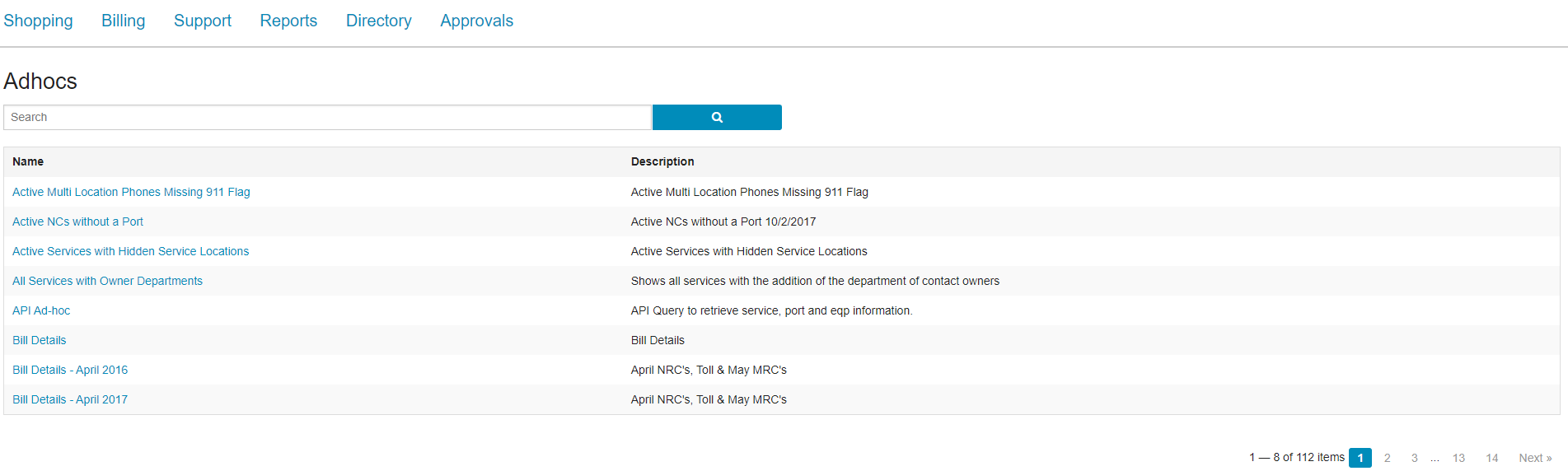
AdHoc Page Example
The AdHoc Reports Page allows Users to access defined AdHoc Grids created by the backend portion of PCR-360.
Zero/Low Calls
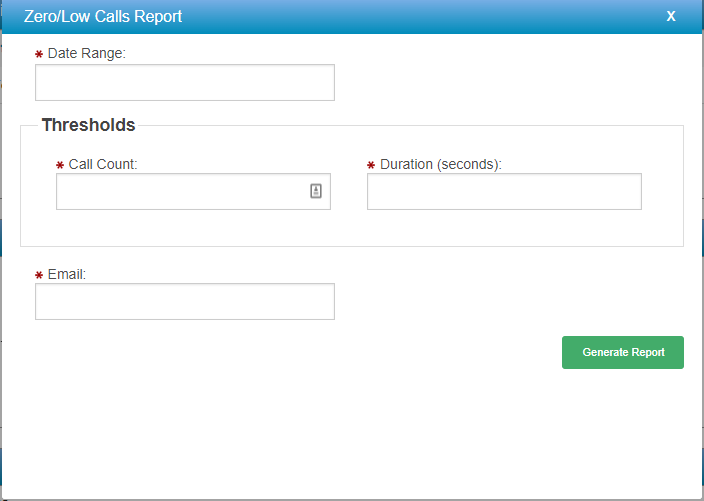
Zero/Low Calls Report Form Example
The Zero/Low Calls Report allows users to generate a Report for calls to identify unused Phones or Authorization Codes over a period of time to control costs in large organizations. This can help locate infrastructure that is better used elsewhere. The Zero/Low Calls report makes this task as simple as possible. The version in CustomerCenter differs from the version available in the backend portion of PCR-360 in that it requires an email address to send the Report to, and the backend version also allows the added criteria of selecting a specific Service Host.
To generate the Report, a User only needs to fill in the criteria and then click on the![]() button.
button.
