Cable Pairs/Strands
Where Can I find Pairs/Strands?
The Pairs/Strands grid is located in two separate places in the PCR-360 application.
Pairs/Strands Grid
Users can navigate to the 'Pairs/Strands grid' by following this path: Main > Cable > Pairs/Strands. This grid displays all Pairs/Strands present in the system, the cable each Pairs/Strands originates from, and the equipment (if any) to which each Pairs/Strands is connected to. This allows for much quicker location of troublesome cables and hot spots along the network. Additionally, the Pairs/Strands grid will allow the User to edit or delete Pairs/Strands.
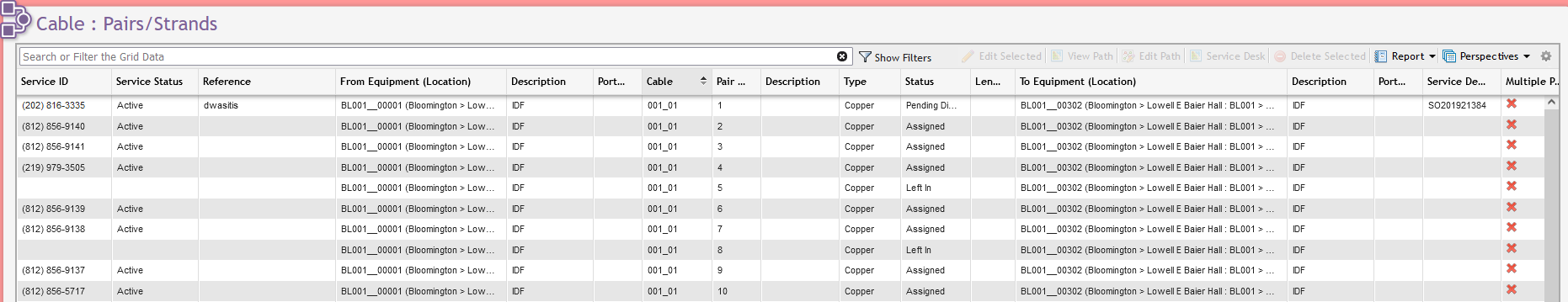
Pairs/Strands
Pairs/Strands Cable Grid
Users can navigate to the 'Pairs/Strands tab' by following this path: Main > Cable > Cable Maintenance > Pairs/Strands. When viewing a Cable on the Cable Maintenance grid, all Pairs/Strands originating from that Cable will display on the Pairs/Strands tab. For more information please see the Pairs/Strands Cable Grid page.
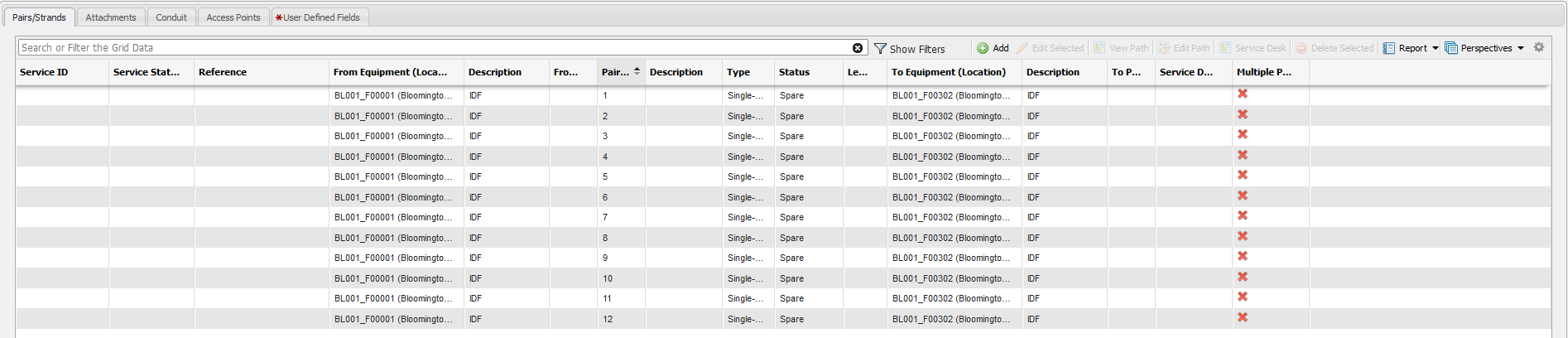
Pairs/Strands tab example
Pairs/Strands Form
Users can navigate to the 'Pairs/Strands form' by following this path: Main > Cable > Pairs/Strands > Add or Edit. The Pairs/Strands form allows for adding and editing of individual Pairs/Strands. For more information please see the Pairs/Strands form page.
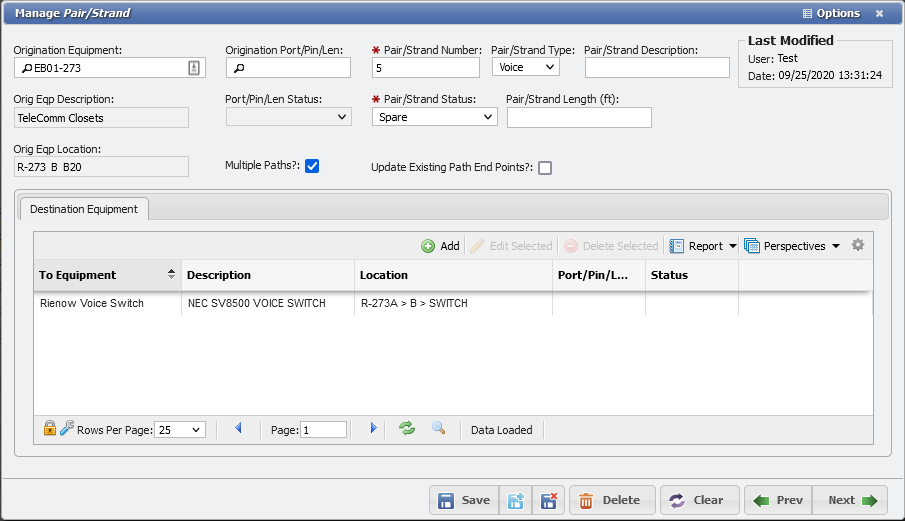
Pairs/Strands form example
