Workers/Contacts - GLA Permissions Tab
GLA Permissions
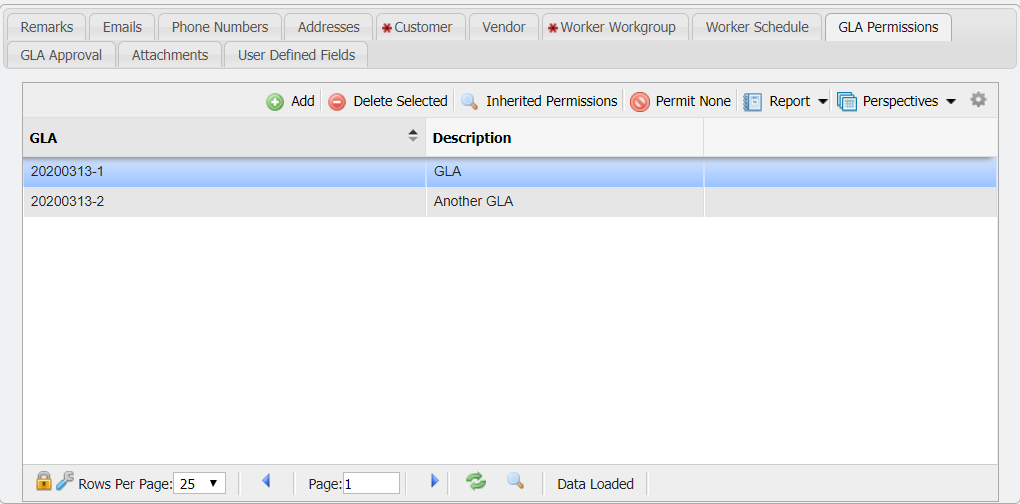
GLA Permissions tab
The 'GLA Permissions' tab will allow a User to limit a Contact to be associated with specific GLAs for greater administrative control. Whatever GLA Permissions are set here are the GLA(s) that the Contact will have access to via the CustomerCenter.
When a Contact is assigned as a Coordinator for a Department the Contact inherits the Department's GLA Permissions.
The Contact GLA Permissions are the ones used, even for Coordinators. If no Contact Permissions are present, then the Coordinator's Departments' GLA Permissions will be used.
Add
To limit a Contact to a GLA(s) follow these steps:
Click the
 button.
button.This will open the 'Add New GLA Permission' form.
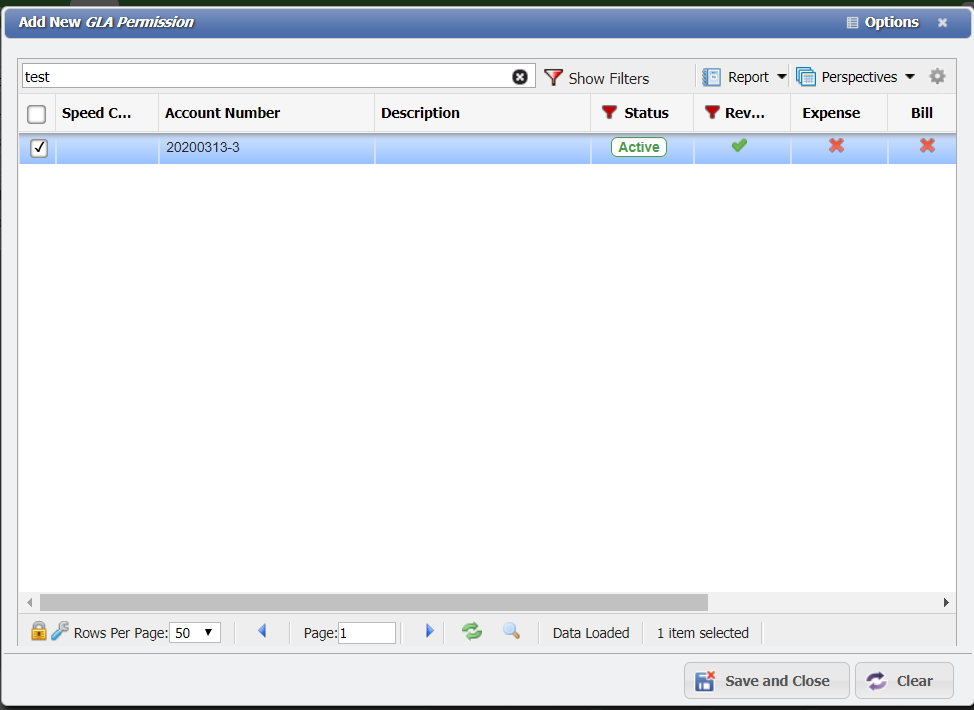
Add New GLA Permission form
Select the GLA or GLAs that are desired to associate from the grid. Filters and Search can be used to sort to the GLA(s) that are desired.
Click the
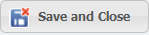 button.
button.
The GLA Permissions will be added to the Contact record. Any time Users attempt to assign a GLA through the CustomerCenter for this Contact record, the GLA(s) available will be limited to the ones in this list.
Permit None
If the Contact should never be allowed to be associated with a GLA simply click the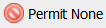
To remove the 'Permit None' restriction, simply select the message in the grid, and then click the 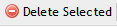
Coordinator GLA Permissions Inheritance
Any GLA Permissions that the Coordinaror inherits from their Department will be displayed on the 'GLA Permissions' tab by pressing the 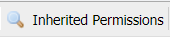
View Inherited Permissions example
