How do I request an upgrade?
Users can request a newer version of PCR-360 for either the Test or Prod environment with the Upgrade Request form at help.pcr.com.
On the Upgrade Request form at help.pcr.com, enter the following information.
Enter a Summary of the work needed. This is a required field.
For example, "Upgrade our Test environment to 2019.6".

Select the System that needs to be upgraded. This is a required field.
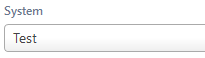
Example of the System field on the Upgrade Request form
If there is a particular date the upgrade should be done on, enter that date in the Requested Completion Date field. We cannot guarantee an upgrade can be completed on the requested date, but we will work with you to find a date that works for both you and PCR.
Any additional information can be entered into the remaining optional fields:
Additional Details
Impact
Click the Create button.

The Upgrade Request will be submitted to the PCR Helpdesk Team to schedule the requested upgrade.
