ServiceDesk Equipment Updated
ServiceDesk Equipment Updated
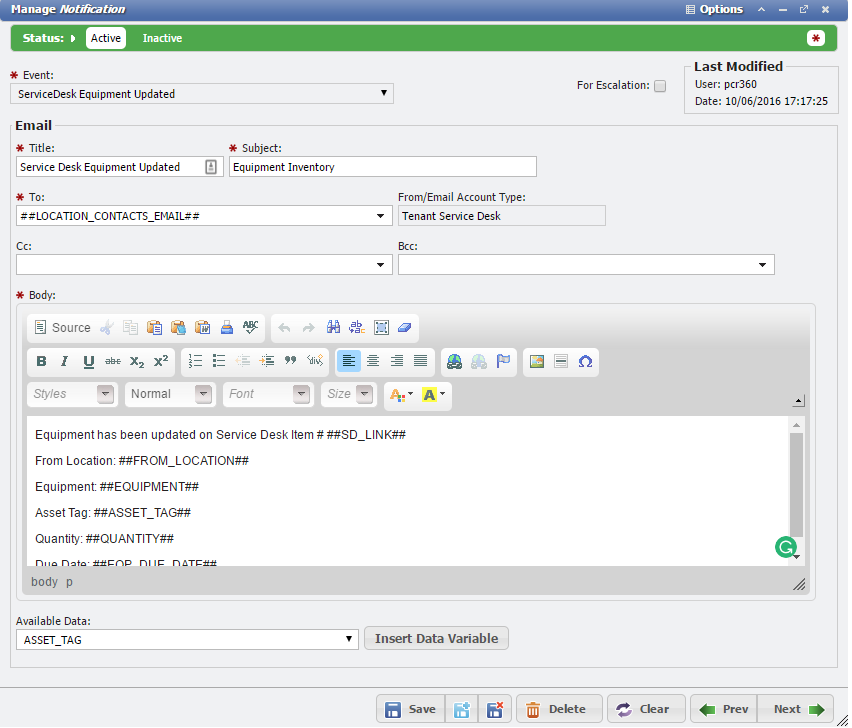
Example Service Desk Equipment Updated Notification
Purpose
The ServiceDesk Equipment Updated Notification will send out email any time when the Equipment record is updated. This can be used to send a Notification to the Warehouse Manager when the status of the Equipment is altered.
Recipient
The recipient of this email will be the Contact that is associated with the Location. Typically this would be the Warehouse Manager for tracking Equipment as it leaves any given Warehouse. The ##LOCATION_CONTACTS_EMAIL## placeholder will insert the Contact from the Location when the Equipment is added. It is very important to note that if there is not a Contact on the Location, then there will not be a Notification sent even if the Notification is Active.
Content
The ##SD_LINK## placeholder will include a link to the Service Desk item that the Equipment is added to and is always included in the Notification.
The ##FROM_LOCATION## placeholder will insert the "From Location" that is set when the Equipment is added to the SD item and is always included in the Notification.
The ##EQUIPMENT## placeholder will insert the Equipment and is always added to the Notification.
The ##ASSET_TAG## placeholder will only insert the Asset Tag into the email if there is an Asset Tag on the Equipment record.
The ##QUANTITY## placeholder will insert the Quantity (Qty) that was specified and is always included in the email.
The ##EQP_DUE_DATE## placeholder will insert the Due Date of the SD item that the Equipment is added to into the email and is only included if the Due Date has a value.
