Ports/Pins/Lens Grid
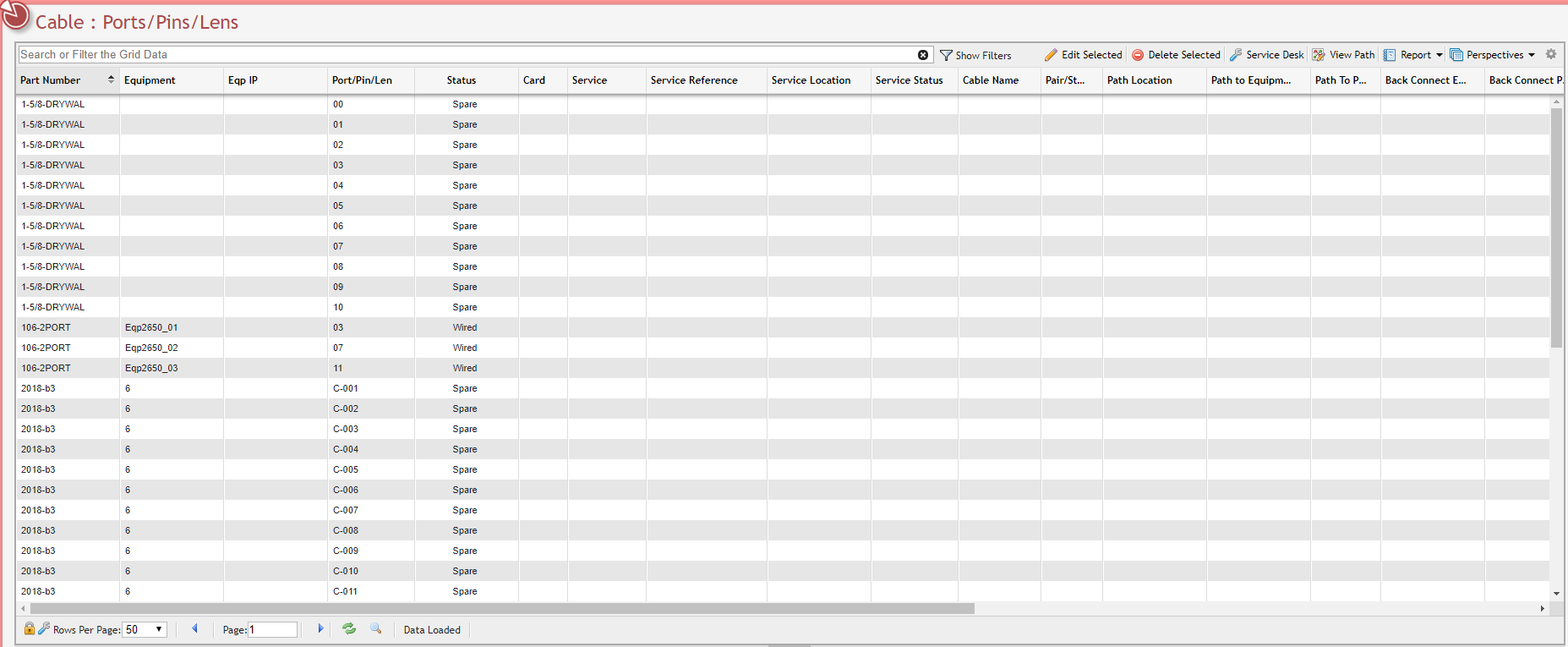
Ports/Pins/Lens Grid
Edit Selected
When a Port/Pin/Len is selected on the grid you may click 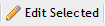
Example of the Ports/Pins/Lens Form
Delete Selected
By clicking 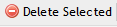
Service Desk
If the Ports/Pins/Lens record is currently on a Service Desk item the User can select the Ports/Pins/Lens record and click 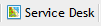
View Path
By clicking
 , the User will open up the Cable: View Path report that the given Ports/Pins/Lens record appears on.
, the User will open up the Cable: View Path report that the given Ports/Pins/Lens record appears on.For a Ports/Pins/Lens record to have a Path associated with it it must first have a Status of Assigned.
more Information about paths and the report is available here
