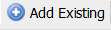GLA Addresses Tab
Addresses
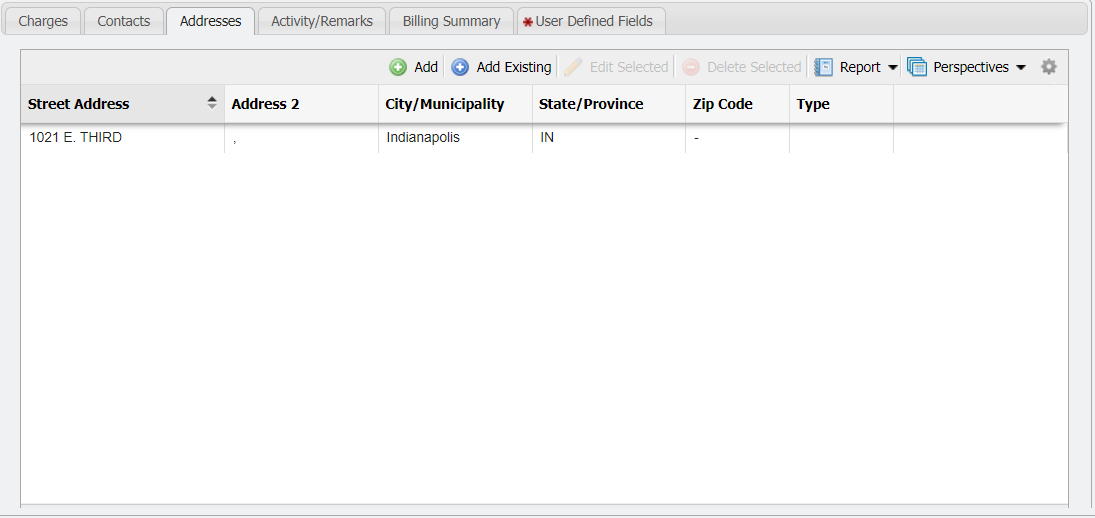
Addresses Tab example
The 'Addresses' tab is specific to the GLA Catalog. When an Address is associated with a GLA in this manner, the Billing Address will be set for the given GLA.
A User can either use the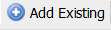
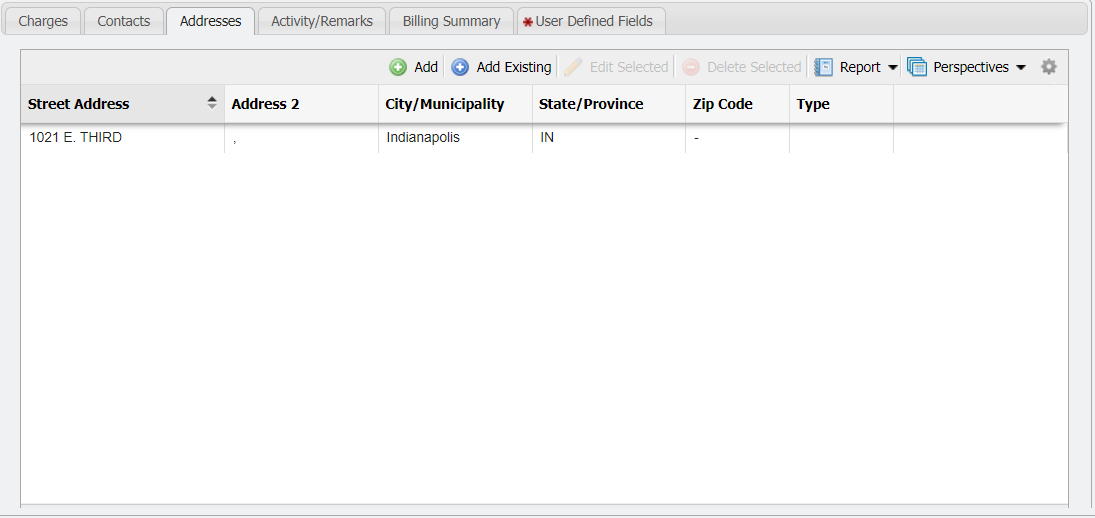
Addresses Tab example
The 'Addresses' tab is specific to the GLA Catalog. When an Address is associated with a GLA in this manner, the Billing Address will be set for the given GLA.
A User can either use the