Events
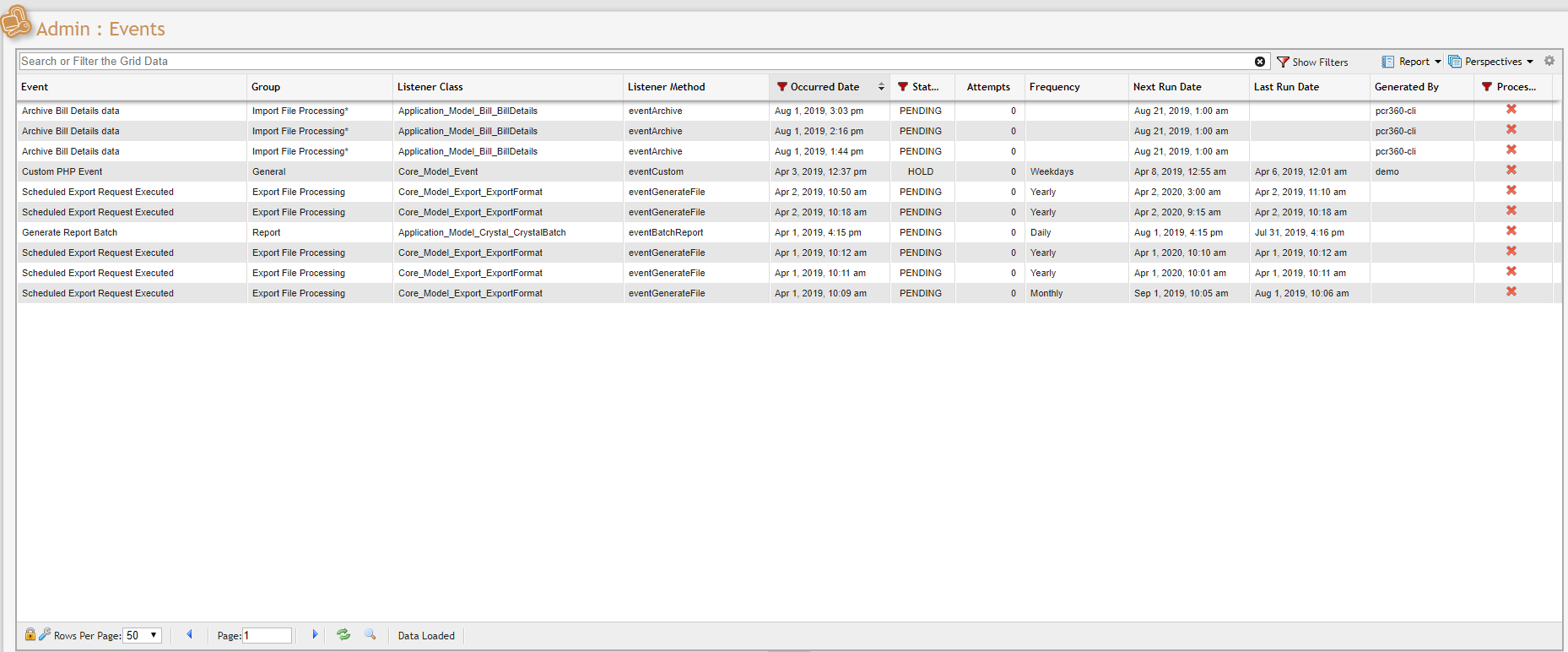
Events Grid
The Events Grid
The 'Events' grid is a read-only grid available within PCR-360 for monitoring behind the scenes actions PCR-360 is taking. Double-clicking a Grid row opens the "Manage Event" form, where you can review the background data involved in the Event. The Grid and Form provide useful information about what an Event will do when executed.
Events are organized by Group to make it easier to find specific Events. Event's whose Groups are marked with an asterisk (*) identify that the Event is considered a 'Master Lock Event'. While a Master Lock Event is running other Events will not be allowed to start, Events already being run are not affected by the Master Lock Event beginning.
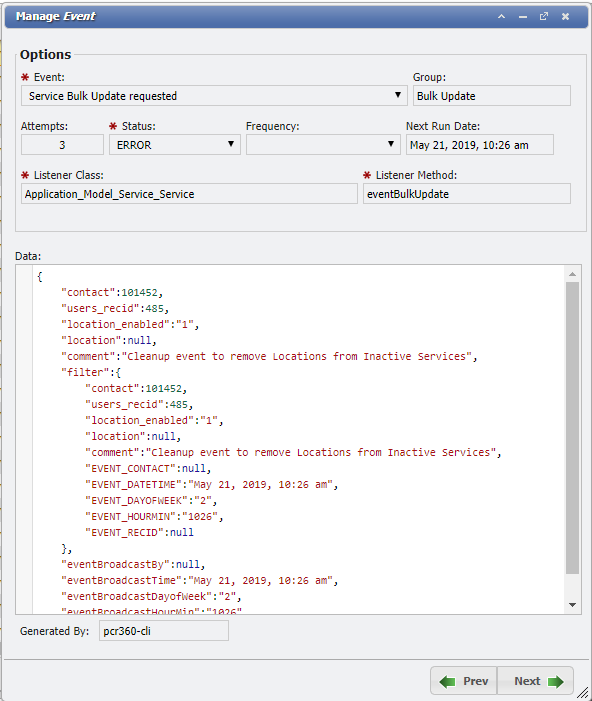
Status: There are 3 Status values for an Event. Pending, Hold, and Error.
Pending: The Event is active and waiting to be run.
Hold: The Event has been suspended so it will not run.
Error: The Event was executed, but encountered an error situation and could not complete in the number of Attempts allowed.
Attempts: The number of times the system has executed and it failed to complete successfully. Events are assigned a particular limit of Attempts before they are switched to Error Status and no longer attempted. The limit of Attempts varies between different types of Events.
Frequency: This indicates how frequently the Event will run.
Blank: This is not a recurring Event, once executed, the Event will be removed from the grid
Process Locked:

The above icon means the Event is unlocked and waiting to be executed.

The above icon means that Event is currently running and is "locked". This prevents separate Event cycles from picking up the same Event. Once it's running, no other cycle will touch it.
Custom Events
Custom Events may be created within PCR-360, however, support for these Events will be limited outside of Professional Services. For specific questions, please send a message to your Account Manager. Any Errors encountered by the Custom Event, such as Error Details from an exterior API, will be added to the Error Log located at Admin > Error Log Explorer, as well as any related logs for Escalations.
Master Lock Events
Only one of these Events may run at any given time to reduce database impact.
Delete Bill
Generate Bill
Process uploaded import files
Prepare uploaded import files in upload directory for processing
Reprocess selected import files
Cleanup Audit Data
Archive Audit data
Archive Bill Details
Archive Call Details data
Archive Imports data
ServiceDesk Item Archive
Events Quick Reference
