Call Types
The 'Call Types' grid provides the Organization's financial team with catalog-type lists of the types of Calls that can be made by the Organization and the Rates that accompany them.
Call Types
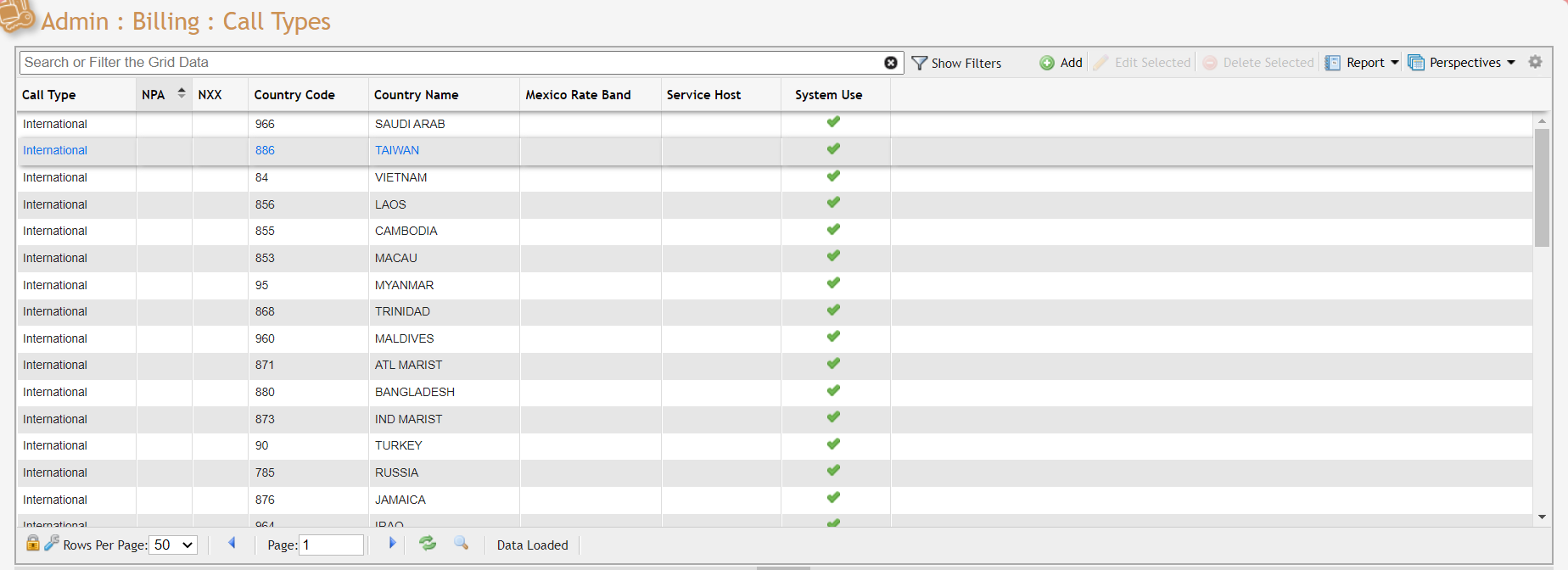
Call Types Grid
Navigate to the Billing Call Types grid by clicking Admin > Billing > Call Types.
On the Call Types grid, Users can add new Call Types and edit and delete existing ones. The purpose of adding new types here is to help classify Calls when processing them out of call/carrier files.
Note: Regarding Caribbean Calls: These are not International calls, so traditionally within PCR-360, would not require the use of the Country Name field. However, PCR-360 does allow for adding individual Caribbean NPAs, so a User can define unique rates based on which Island is being called.
Adding Call Types
To add a new Call Type, click the 
Add New Call Type Form
In the 'Add New Call Type' data entry form (see image above), the User is prompted to define several fields.
The 'Service Host' field is optional. If this is filled in, this Call Type will only be available to Phones that are also on that Service Host. If the Service Host is left blank, this Call Type will be available to all Calls.
Select a 'Call Type' from the drop-down menu. The Call Type is required and a default value of 'Interstate' will be loaded into the drop-down when the form opens. Choices range from 'Local' to 'International'. Keep in mind that the available and required fields can change based on the User's 'Call Type' selection. For example, if the 'Call Type' is defined as 'International', 'Country Code' and 'Country Name' become required fields while 'NPA' and ‘NXX’ are no longer available.
Users can only input three-digit numbers into the fields labeled 'NPA' and 'NXX'. 'NPA', or 'Numbering Plan Area', represents a three-digit area code. 'NXX', or 'Network Numbering Exchange', represents the first three digits of a phone number.
Once all required fields have been defined, click the
Editing Call Types
To edit an existing Call Type, simply highlight the item on the Call Type grid and click the 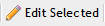
The data entry form is identical to the Call Type form displayed above.
Assuming that all required fields have been defined, select 'Save' at the bottom of the Call Type data entry form. The changes will be reflected on the Call Type grid.
Deleting Call Types
Highlight an item in the Call Type grid and click the ![]() button located on the grid toolbar above the grid.
button located on the grid toolbar above the grid.
Notes on Call Types
Many Call Types are preloaded into PCR-360 and defined as 'System Use' for proper Call Processing. Those Call Types cannot be modified or deleted.
During Call Processing, the most specific matching Call Type is used. If an international Call is placed with a country code that is present in the Call Types table, that Call Type will be used. Otherwise it will use the system use 'International' Call Type with no country code defined. The same concept applies to domestic Call Types with NPA and NXX values.
