Quantity vs Units
Quantity vs. Units
The one thing that seems to cause the most confusion in PCR-360 is the distinction between Inventory that is measured by the Quantity and Inventory that is measured by Units. This Best Practice wiki is to identify what each means and when it is appropriate to utilize them. In either case, regardless of how a Vendor ships an item, the distinction should be considered based on how your organization will be selling the Equipment on Orders and Actions . The reason this is important is how PCR-360 handles each count type.
Quantity
Quantity is the default method of handling Equipment counts in PCR-360. All Equipment in PCR-360 will be treated as Quantity Equipment unless otherwise specified in the Equipment Catalog as "Has Units". When Equipment is a Quantity record, every individual piece of Equipment will create a new record in the Equipment grid that can be tracked with its own associated information like Location, Owner, Equipment ID and so on.
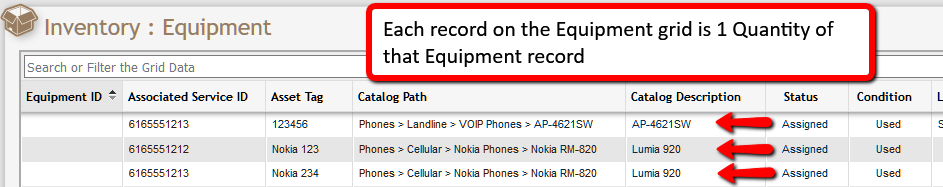
As a general rule, Equipment that is sold as a single item should be a Quantity Inventory item. A few good examples might be a phone set, cable box, switch, rack, desk, or a server. Each of these example items is a singular, discrete item that can and at times should be tracked individually throughout PCR-360 with an Owner, Location, associated Service, etc. Anything that should be tracked by an Asset Tag, Equipment ID, Serial Number, or some other identifier should always be a Quantity Equipment record. One easy way to remember the distinction is that ALL Equipment records have a Quantity, which may or may not have Units attached to it.
Units
Units are the alternate method of handling Equipment counts in PCR-360. When the Equipment Catalog has the Has Units flag set on it, each Equipment record (which is the Quantity count) that is created will also have a 'Units' field set on the Equipment record that is set to read-only. PCR-360 will automatically decrement the Units field for however many Units are requested on Orders.
As a general rule, Equipment that is sold in bulk is usually (though not always) Equipment that should be tracked as a Units Equipment record. An example of an Equipment Catalog that should have a "Has Units" flag set on it would be items like the count of screws (Units) in a box (Quantity), the feet of cable (Units) on a roll (Quantity), or the number of zip ties (Units) in a bag (Quantity). In each case, the items in the previous example are discrete physical things that can be removed from a larger group of the same Equipment which comes in some form of a container.
Take this example of some Cat 6 Cable:
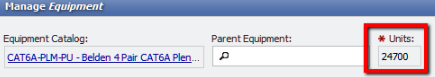
There are 24,700 Units of Cable (measured in feet) on this one Equipment record which is the Quantity. If the 'Has Units' did not exist, the User would have to create, add, and track 24,700 individual Equipment records (one for each foot of Cable) in order to add the Cable by the foot onto any Order. Clearly, this is ungainly to the User, but it would also bog down the application significantly every time there is a need to add say 5,000 feet of Cable because 5,000 new records would have to be added. In some cases, this can even cause a "Big Red Oops" error to occur because there are so many records to update that the application cannot handle them all. The Has Units flag creates 1 single record (Qty) and adds the Units field to the form, making the process much faster. Usually tracking is needed only for the container but not for each individual unit.
Note: Any Equipment that is treated as Consummable will require the Units flag because this is Inventory that once it is used, the system will not care to track it.
