Inventory - Network
Network
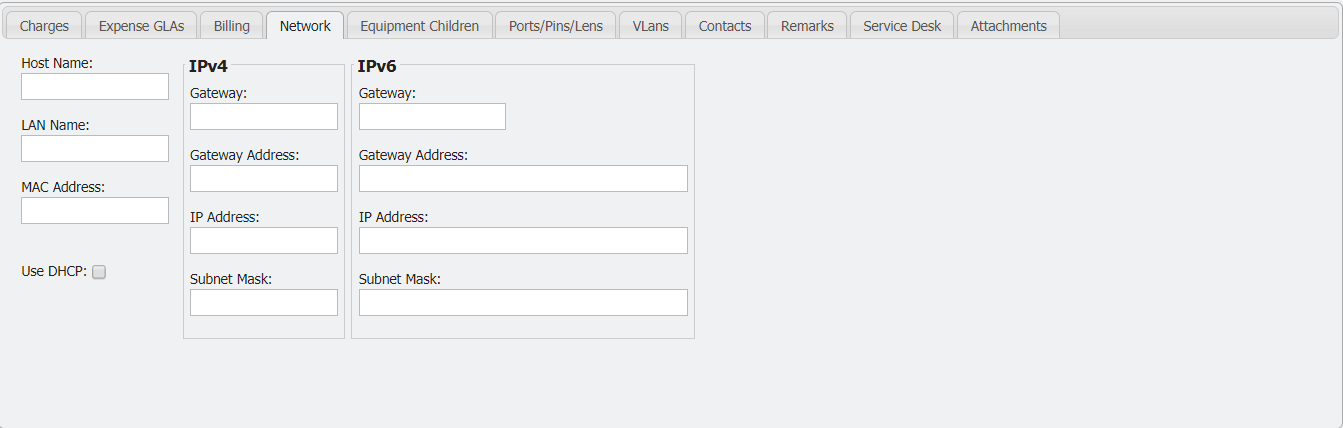
Equipment Network Tab
The 'Network' tab will assign specific Network settings for the Equipment. The User can set the 'Host Name', 'LAN Name', 'MAC Address', and the IP settings.
Of the fields on the Network tab for Equipment, the MAC Address field has special validations within PCR-360. Similar to Asset Tags, the MAC Address for a piece of Equipment is expected to be unique for each piece of Equipment.
Note: When a MAC Address is saved, PCR-360 will apply standard formatting to it, and allow Users to search for them in the 360 Search.
