Enhanced 911
Overview
The Enhance 911 (E911) service creates and exports a file for reporting 911 services. The exported file uses a fixed-length file formatting in accordance with either the NENA 2 or NENA 3 Standards.
The first time the E911 Report runs, PCR-360 creates a Snapshot of all E911 Services. Every time after that, once the E911 report is run, the Snapshot is updated, and the Report only displays changes to E911 Reporting.
The exception to this is when running the Report Manually in Test Mode. When the Report is run in Test Mode, no changes are made to the Snapshot.
What triggers a change (C) record? All must be true:
The Service already exists in the Snapshot
The Service is not in a deleted (D) state in the Snapshot
The Location/Address information has changed
The Contact Owner/Department Owner information has changed
The Service ID is not NULL (blank)
The Service has all required Location/Address information
The Service Status is Active or Suspend
The Building reports 911
The Service Catalog reports 911
The Phone Service reports 911
What triggers an insert (I) record? All must be true:
The Service does not previously exist in the Snapshot or is in a deleted (D) state.
The Service has all required Location/Address information
The Service ID is not NULL (blank)
The Service Status is Active or Suspend
The Building reports 911
The Service Catalog reports 911
The Phone Service reports 911
What triggers a delete (D) record?
The Service currently exists in the Snapshot and is not in a deleted state (D)
Any of these may be true:
Location/Address Information is Incomplete
The Service ID is NULL (blank)
The Service Status is not Active or Suspend
The Building no longer reports 911
The Service Catalog no longer reports 911
The Phone Service no longer reports 911
What triggers a skipped (S) record?
Location/Address Information is Incomplete
If USE_E911_NENA2_FIELDS is False then: Street Address must be filled out for the Location and must contain an Address Number and Street Name
If USE_E911_NENA2_FIELDS is True then: House Number and Street Name must be filled out for the Location
Running the E911 Report Manually
Go to 'Admin > Imports / Exports > Export Files'.
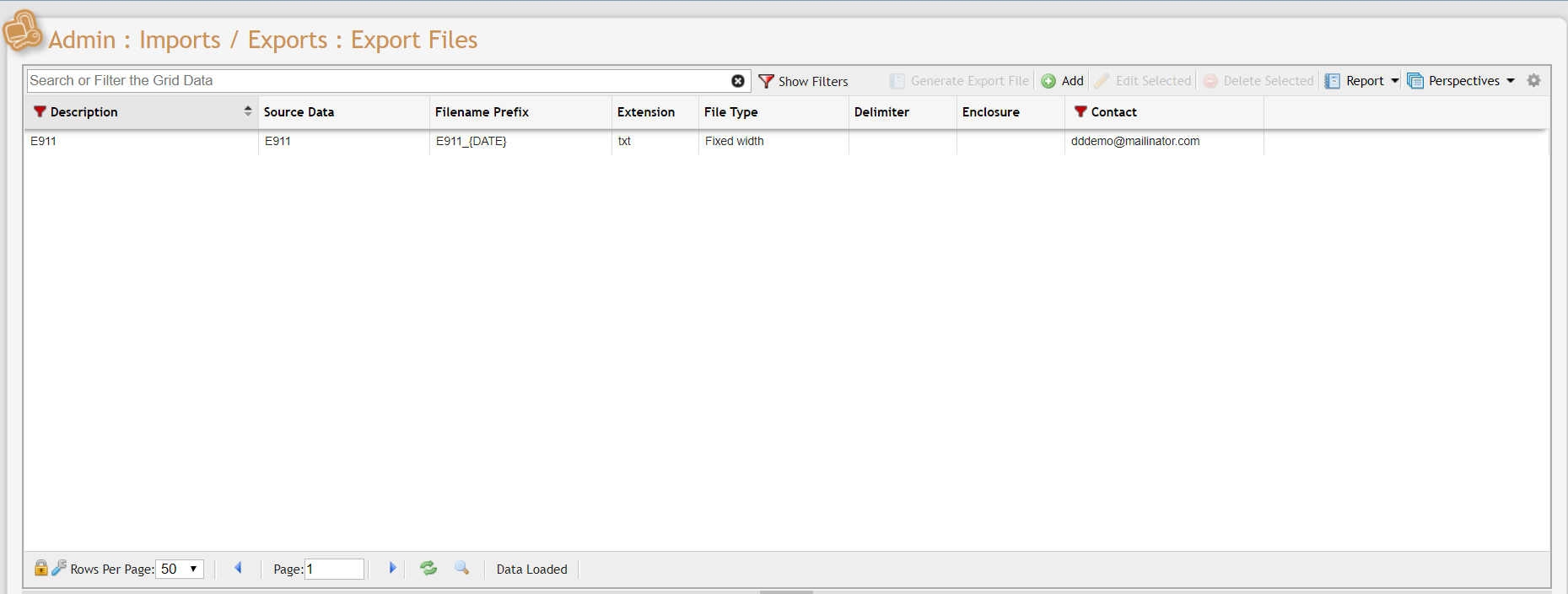
Select the 'E911' Record from the Grid, then click the
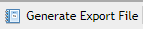 button.
button.Check the 'Test Mode' checkbox. It is very important to make sure to run the Report manually in 'Test Mode'.
While in Test Mode the exact same queries are run, but nothing is committed.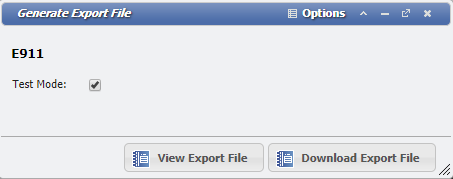
Click either of the two Export File Buttons.
The
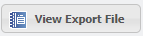 button will display the Report in the browser.
button will display the Report in the browser.The
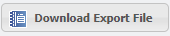 button will download the Report to your machine.
button will download the Report to your machine.
CUSTOMER_NAME
The CUSTOMER_NAME field will be populated with the Service Owner. This can be either a person or a department. The report does not differentiate between the two owner types and will simply display the name of the owner.
USE_E911_NENA2_FIELDS
The E911 field will only appear on the Location Address form if the USE_E911_NENA2_FIELDS constant is enabled. The Service will not appear in the E911 report if the Street Name or House Number is blank for the Location when USE_E911_NENA2_FIELDS is active.
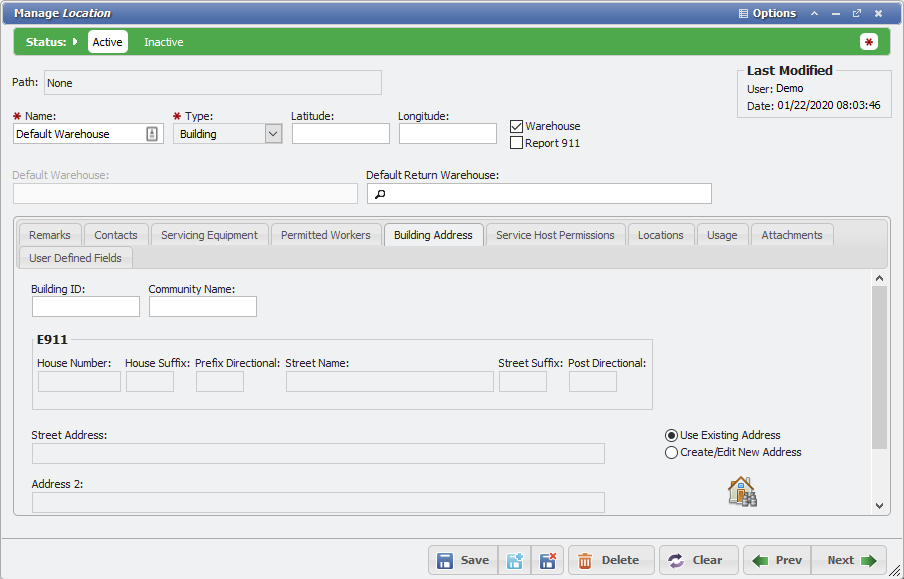
E911 Fields example
If USE_E911_NENA2_FIELDS is NOT active, then the E911 report will attempt to parse these fields from the address. The address will be skipped if the Street Address does not have a House Number and Street Name.
The following values will be converted during this process
'North' => 'N',
'South' => 'S',
'East' => 'E',
'West' => 'W',
'Avenue' => 'AVE',
'Drive' => 'DR',
'Plaza' => 'PL',
'Street' => 'ST'
For more information on the USE_E911_NENA2_FIELDS parameter, please see the Misc Parameter page.
Location
The Location field is populated by the locations hierarchy. Here are a few examples:
1234 Building Name > Floor 2 > Room 12 would populated as 1234 Building Name Floor 2 Room 12
1234 Building Name > 2 > 12 would populated as 1234 Building Name 2 12
1234 Building Name > 12 would populated as 1234 Building Name 12
PCR-360 provides configuration options to format specific location types as well.
For example, separate each sub location by a comma and add Floor before each floor in a location field:
1234 Building Name > Floor 2 > Room 12 would be populated as 1234 Building Name, Floor Floor 2, Room 12
1234 Building Name > 12 would be populated as 1234 Building Name, Floor 12
Remove the floors from each location:
1234 Building Name > Floor 2 > Room 12 would be populated as 1234 Building Name Room 12
Custom Location Formatting
Custom Location Formatting uses REGEX to reformat specific Location Types while building the Enhanced 911 reports. It is configured by adding entries into the pcr360.ini file.
The settings are in the following format:
e911.type.<LOCATION_TYPE>.match = <REGEX_STRING>
e911.type.<<LOCATION_TYPE>.replace = '$1'
LOCATION_TYPE refers to any of the following:
The List RECID of a Location Type, example: 178
The List Code (in all caps) of a Location Type, example: FLOOR
BUILDING_NUMBER, the building number of an address
BUILDING_NAME, the building name of an address
SERVICE_LOCATION, the Service Location of the Service
The REGEX strings use a standard REGEX find and replace format: https://regex101.com/.
Reported Services
The report will only show a service if ALL of the following conditions are met:
The Building has the Report 911 flag enabled
The Service Catalog has the Report 911 flag enabled
The Service has the Report 911 flag enabled
The service is active or suspended
If a multi-location service, the E911 Location must be set
Unless a service is multi-location, the Report 911 flag is ignored for all locations except buildings.
In the instance of a multi-location service, a single location must have the E911 Location enabled from the Locations grid on the service.
Using NENA 2 and NENA 3 Formats
It is important to review the full NENA 2 or NENA 3 Standards. when using the formats. It is also important to remember when switching between formats, that it is important to create a new E911 Export for the new format, rather than convert an existing Export to a different one.
Example Output for NENA 2
I804000000010 E Franklin Ave Richmond VA246/S1253 10 East Franklin 00001 VCU Telecommunications Services 40 8040000000 070617 C23284 *
I000000003510 E Franklin Ave Richmond VA246/S1253 10 East Franklin 00001 Massey Cancer Center 40 0000000035 070617 C23284 *
I616867530910 E Franklin Ave Richmond VA246/S1253 10 East Franklin SokolowskiJeremiah 40 6168675309 070617 C23284
Example Output for NENA 3
HDR|EXD20210402|CONJames Madison University|CYC000001857|
DAT|FOCC|CTN5405686705|HNO738|STNSOUTH MASON STREET|STS|MSAGHARRISONBURG|STAVA|LOCSSC STUDENT SUCCESS CENTER 1 1202 PINNACLE|ARA|NAM FRONT DESK|CLS4|TYR1|ESN|COI|CPFJMU|ZIP22807|CUS000|
DAT|FOCC|CTN5405686188|HNO395|STNS. HIGH STREET|STS|MSAGHARRISONBURG|STAVA|LOCMEMH MEMORIAL HALL 2 2002-RADIO BOOTH PINNACLE|ARA|NAMMEMORIAL 2002 TEMPORARY RADIO BO|CLS4|TYR1|ESN|COI|CPFJMU|ZIP22807|CUS000|
DAT|FOCC|CTN5405684561|HNO395|STNS. HIGH STREET|STS|MSAGHARRISONBURG|STAVA|LOCMEMH MEMORIAL HALL 2 2000 - PRESS BOX PINNACLE|ARA|NAMMEMORIAL BASEBALL TEMPORARY PRES|CLS4|TYR1|ESN|COI|CPFJMU|ZIP22807|CUS000|
DAT|FOCC|CTN5405684561|HNO395|STNS. HIGH STREET|STS|MSAGHARRISONBURG|STAVA|LOCMEMH MEMORIAL HALL 2 2000/PRESS BOX BB PINNACLE|ARA|NAMMEMORIAL BASEBALL TEMPORARY PRES|CLS4|TYR1|ESN|COI|CPFJMU|ZIP22807|CUS000|
DAT|FOCC|CTN5405684558|HNO395|STNS. HIGH STREET|STS|MSAGHARRISONBURG|STAVA|LOCMEMH MEMORIAL HALL 2 2003/PRESS BOX BB PINNACLE|ARA|NAMMEMORIAL BASEBALL TEMPORARY PRES|CLS4|TYR1|ESN|COI|CPFJMU|ZIP22807|CUS000|
DAT|FOCC|CTN5405686545|HNO395|STNS. HIGH STREET|STS|MSAGHARRISONBURG|STAVA|LOCMEMH MEMORIAL HALL 2 2003/PRESS BOX BB PINNACLE|ARA|NAMMEMORIAL BASEBALL TEMPORARY PRES|CLS4|TYR1|ESN|COI|CPFJMU|ZIP22807|CUS000|
DAT|FOCC|CTN5405684559|HNO395|STNS. HIGH STREET|STS|MSAGHARRISONBURG|STAVA|LOCMEMH MEMORIAL HALL 2 2004/PRESS BOX BB PINNACLE|ARA|NAMMEMORIAL BASEBALL TEMPORARY PRES|CLS4|TYR1|ESN|COI|CPFJMU|ZIP22807|CUS000|
DAT|FOCC|CTN5405684560|HNO395|STNS. HIGH STREET|STS|MSAGHARRISONBURG|STAVA|LOCMEMH MEMORIAL HALL 2 2005/PRESS BOX BB PINNACLE|ARA|NAMMEMORIAL BASEBALL TEMPORARY PRES|CLS4|TYR1|ESN|COI|CPFJMU|ZIP22807|CUS000|
DAT|FOCI|CTN5405686192|HNO395|STNS. HIGH STREET|STS|MSAGHARRISONBURG|STAVA|LOCMEMH MEMORIAL HALL 2 2001/PRESS BOX BB PINNACLE|ARA|NAMMEMORIAL 2001 TEMPORARY PRESS BO|CLS4|TYR1|ESN|COI|CPFJMU|ZIP22807|CUS000|
TLR|REC000000011|
Related Pages:
