Dashboard Drilldown
Dashboard Drilldown
The 'Dashboard Drilldown' form is a grid of relevant data to a given Widget. All of the Widgets that contain data can have a Dashboard Drilldown. In order to access it the User can click on the data potion of a chart in any Widget. The Dashboard Drilldown will open with the specific data related to a Widget. This powerful tool can serve as a short cut for frequently accessed data. For example, if a User need to monitor all of the Inventory at or nearing the set Reorder Point then the User can add the 'Total at Re-Order Pnt by Warehouse' widget to their Dashboard.
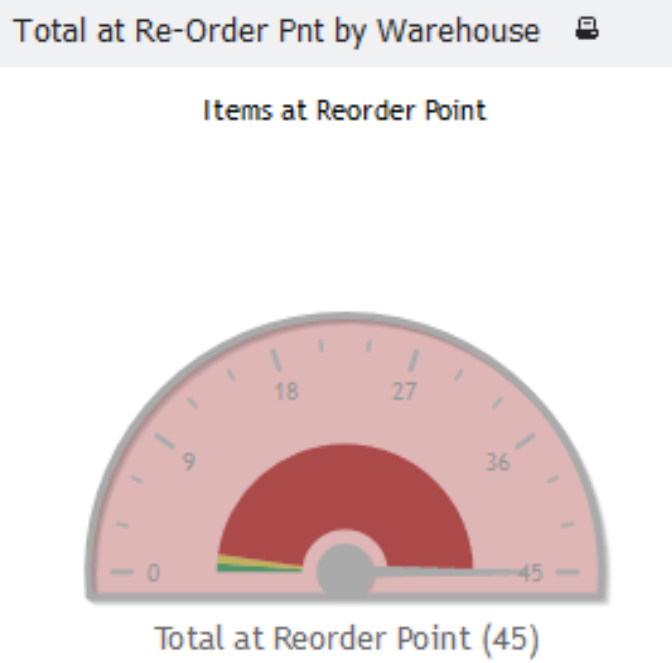
Clicking this Widget will open the Dashboard Drilldown form with a grid listing of the equipment at or near the set Reorder Point. This will allow a User to run reports of this data and access it quickly.
