Create a new Owner
Create a New Owner/Customer:
Navigate to Main > People > Workers / Contacts.
Click the
 button to open the 'Add New Contact' form.
button to open the 'Add New Contact' form.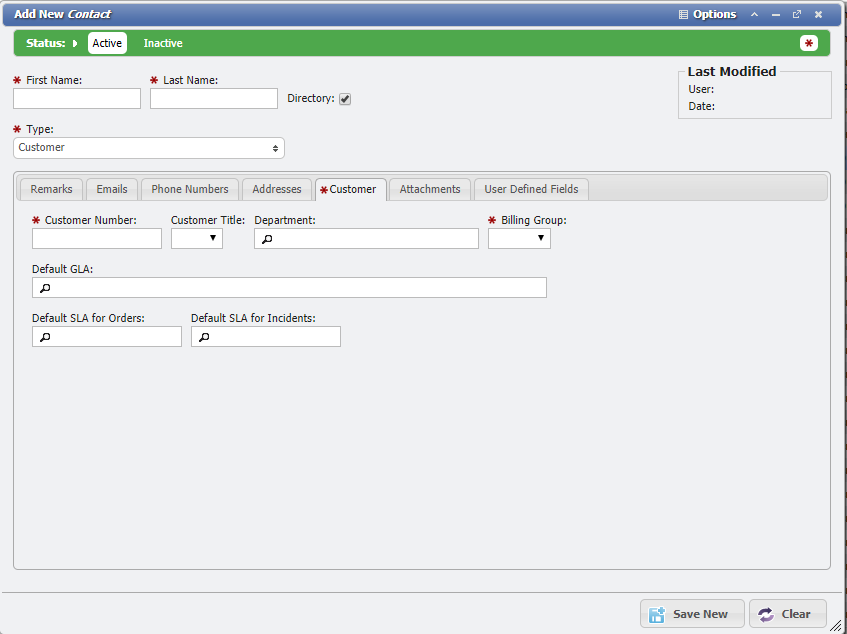
Add New Contact form example
Enter the Owner's 'First Name' and 'Last Name' into their respective fields.
Make sure "Customer" is populated on the 'Type' selection box.
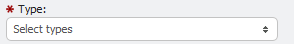
Type Field example
Go to the
 tab.
tab.Enter a unique customer number. Most organizations have a unique employee number of some kind and use that as the unique identifier in PCR-360. If the number isn't available at this time we recommend, designing a temporary naming convention. For example, they might all start with 5000 (an example unique number). This way, it is easy to go back at a later date and find all the Customer numbers that need to be updated to their current/valid value.
Choose the appropriate 'Billing Group' for this customer.

Billing Group field example
Click the
button.
