Completing Service Orders with numerous Equipment Records
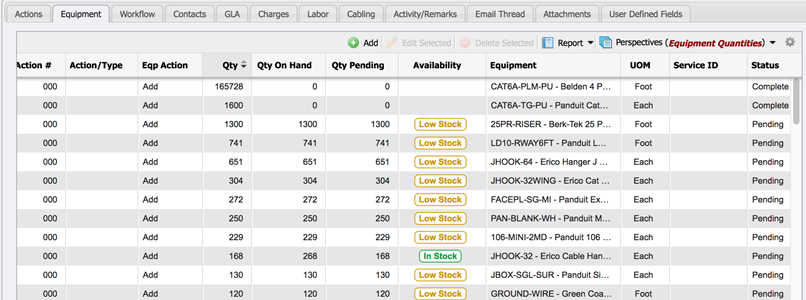
Service Order with a large number of Equipment example
When attempting to complete a Service Order, with a large number of Equipment, the application may encounter a time-out, do to the strain on the system trying to create and modify the large number of Equipment records. PCR-360 has two recommendations for best practices when using this functionality.
Equipment with large quantities should be set up with Units. The use of the Units field will allow the system to process the Equipment records more quickly.
If a time-out does occur, completing each Equipment entry individual will be required before the Service Order can be created.
Note: Due to system processing constraints the API, Service Desk Wizard, Bulk Update Process and Import Process are unable to Complete or Finalize Service Desk Items.
