Billing Parameters
BILL_DAY_OF_MONTH_START
(day of the month)
The default is 1.
This is the default day of the month that will be pre-populated in the date fields when generating a Bill.
BILL_ZERO_COST
(true or false)
The default is True.
This parameter specifies whether the billing process will or will not include zero cost items in the bill. Specifying True will cause zero cost items to show up in the Bill and False will exclude them.
BILL_MRC_CHANGE_FORCE_PRORATE
(true or false)
The default is False.
This parameter specifies whether a Monthly Recurring Charge(MRC) that has been changed (stopped and started with a new Charge) should be prorated even if the Charge Catalog item is not set to be prorated.
BILL_COORDINATORS_EMAIL
(string value)
The default is as follows:
"To all Coordinators,\n\nYour departmental monthly bill has been completed and is available for viewing at http://pcr-360.com/customercenter. Please feel free to contact us if you have any problems accessing the PCR-360 CustomerCenter.\n\nThank you,\nDept of IT"Note: The "\n" is a placeholder that indicates a new line in the inserted text and will not render to the form.
This parameter determines the text that is automatically added to the 'E-mail Body' field of the Email Coordinator functionality in Billing. When a User clicks the 'Email Coordinators' 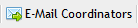
BILL_COORDINATORS_SUBJECT
default = "" (blank)
This parameter allows your Organization to customize the subject line for the messages sent to Coordinators when a Bill is approved.
When blank, the subject of "Billing Transactions for Billing Period" will be used.
- Example: "Billing Transactions for July 1, 2018 - July 31, 2018"
If your Organization desires to have the Bill Date Range included in a custom subject line, format the value like this:
constants.BILL_COORDINATORS_SUBJECT = "Bill for date range ##BILL_DATE_RANGE##"
BILL_ENABLE_INVOICES
(true or false)
The default is True.
This flag generates and assigns new Invoice numbers for each unique GLA number during the Billing run when the value is True.
BILL_ENABLE_TAXES
(true or false)
The default is False.
This flag controls whether or not taxes are calculated and displayed on the Bill. All taxes are calculated based on the Billing Group Tax Rates . Additionally, Taxes will only be calculated if the "Taxable" flag is set on the GLA, Department Hierarchy, and Charge Catalog. For each Charge, there will be a line item for each Tax Rate specified. When Taxes are added to the Bill there will be a Tax Summary section that will include the Tax Summary section of the Bill. The default of false DOES NOT calculate taxes.
BILL_BACKBILLING_FISCAL
(true or false)
The default is False.
This flag controls whether or not the Fiscal wall is used when using Back Billing. If the configuration is True then Back Billing will use the Fiscal Date that is set in Tenant Management to prevent Charges from being created further in the past then the Fiscal Wall.
BILL_COORDINATORS_FREQUENCY
"FREQ_30MINUTE"
Options:
- FREQ_MINUTE = "Every Minute";
- FREQ_2MINUTE = "Every 2 Minutes";
- FREQ_15MINUTE = "Every 15 Minutes";
- FREQ_30MINUTE = "Every 30 Minutes";
- FREQ_HOUR = "Hourly";
- FREQ_DAY = "Daily";
- FREQ_WEEKDAY = "Weekdays";
- FREQ_WEEK = "Weekly";
- FREQ_MONTH = "Monthly";
- FREQ_QUARTER = "Quarterly";
- FREQ_YEAR = "Yearly";
BILL_CACHE_LIFETIME
default = 14400
BILL_INVOICE_FORMAT
default = "%010d"
Controls the Invoice Format
BILL_INVOICE_DUEDAYS
(integer)
default = 30
Controls how many days after the Bill is generated and approved that the Invoice is due.
INVOICE_REMITTANCE_NAME
(string)
default = "Sample Name"
Controls the default text of the Name field on the Remittance coupon to serve as a placeholder example.
INVOICE_REMITTANCE_STREET
(string)
default = "123 Sample St."
Controls the default text of the street field on the Remittance coupon to serve as a placeholder example.
INVOICE_REMITTANCE_CITYST
(string)
default = "Sample City, MI 38293"
Controls the default text of the city field on the Remittance coupon to serve as a placeholder example.
INVOICE_REMITTANCE_COUPON
(string)
Default value: '<div class="divider"></div><div class="remittance-container"><div class="remittance-row-1 clearfix"><span>(Fineprint Text: Makes Checks Payable to (Organization Name))</span></div><div class="remittance-row-2 clearfix"><div class="remittance-col-1"><p>(Organization Name)</p><p>(Street Address)</p><p>(City, State ZIP)</p></div><div class="remittance-col-2"><div>Due Date: ##DUE_DATE##</div><div>Invoice #: ##INVOICE_NUMBER##</div><div>Outstanding Balance: ##OUTSTANDING_BALANCE##</div><div>Total Included: __________</div></div></div></div>'
Contains the text for the Remittance Coupon.
INVOICE_TABLE_ROW_BORDER_COLOR
(hexadecimal)
Example: "#fcba03"
Default value: '' ('blank')
This is the border color on all the table rows
INVOICE_HEADER_INFOCOLOR
(hexadecimal)
Example: "#fcba03"
Default value: '' ('blank')
This will change the color of the account info at the top, except for the values themselves (like the billed amount, for example).
INVOICE_TABLE_ROW_BKGRDCOLOR
(hexadecimal)
Example: "#fcba03"
Default value: '' ('blank')
This will change the background color of all the even-numbered table rows.
INVOICE_HEADER_IMG
(string)
Default value: "/media/images/print/pdf_hdr_1-2_10-7inch.jpg"
This will set the logo image for the Invoice.
REPORTS_SHOW_CURRENT_DATE
(boolean)
Default value: True
This determines if all Reports will display the current date on it.
INVOICE_CONTACTS_EMAIL
(string)
default = "To all Primary Contacts, <br><br> Your monthly account invoice is available for viewing at http://pcr-360.com/cc. Please feel free to contact us if you have any problems accessing the PCR-360 CustomerCenter. <br><br>Thank you,<br>Dept of IT"
Contains the text of the email that is sent to Contacts who have an Invoice.
RECEIPT_EMAIL_PRINTOUT
(string)
default = "Hello, <br><br> A PDF of your recent payment receipt is attached. <br><br>Thank you,<br>Dept of IT"
Contains the text that appears in the email sent for received payments.
INVOICE_HEADER_IMG
default = "/media/images/print/pdf_hdr_1-2_10-7inch.jpg"
Contains the file path of the image to be used as a header for the Invoice.
INVOICE_HEADER_ALT
(string)
default = "PCR-360"
Controls the alternate text of the header image to comply with WAI Accessibility screen readers.
INVOICE_SECTIONHEADING_COLOR
default = white
Controls the color of the text in header sections of the Invoice.
INVOICE_SECTIONHEADING_BKGRDCOLOR
default = #003377
Controls the color of the background in header sections of the Invoice.
INVOICE_REMITTANCE_COUPON_POSITION
default: "bottom"
Allowed Values: "top" or "bottom"
INVOICE_CUSTOMTEXT_TOP
default: ""
This allows for custom text to be applied to the top of the Invoice, below the header.
RECEIPT_AMOUNT_BKGRDCOLOR
default = #BCCEEF
Controls the background color of the receipt amount.
RECEIPT_FOOTER_BKGRDCOLOR
default = #003377
Controls the color of the background in footer sections of the Invoice.
RECEIPT_FOOTER_COLOR
default = white;
Controls the color of the text in footer sections of the Invoice.
TAX_ROUND_METHOD
(options: ceil, floor, roundup or rounddown)
The default is "Ceil".
When calculating taxes the process sometimes needs to round amounts. When this happens there are 4 (four) types of rounding that can be used:
- Ceil – (Ceiling) a mathematical form of rounding that always goes up to the nearest whole number.
- Floor – a mathematical form of rounding that always goes down to the nearest whole number.
- Roundup – typical rounding method to round everything above .5 up and everything below .5 down and then round .5 (specifically) up.
- Round down – typical rounding method to round everything above .5 up and everything below .5 d¬¬own and then round .5 (specifically) down.
This parameter specifies the rounding method.
