Service Soft Numbers tab
Soft Numbers
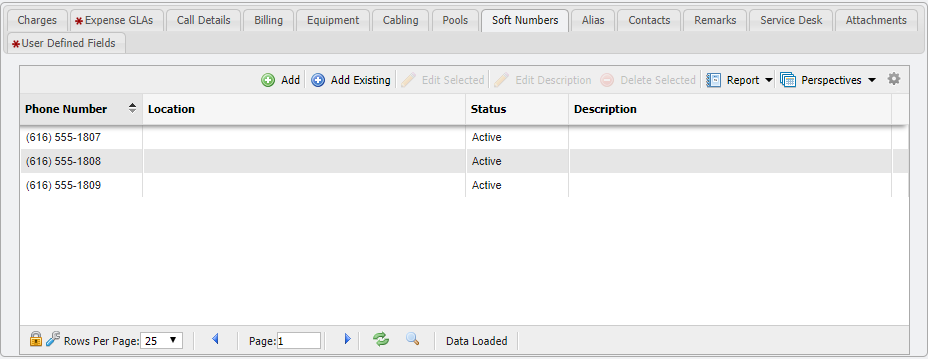
Soft Numbers Tab example
The Soft Numbers (sometimes called Line Appearance) tab is only available for Phone Services. Here, Users can choose to add an existing Phone Service as a Soft Number. Click the ![]() button located on the Grid Toolbar above the Soft Numbers Grid. Add a new Soft Number by clicking the
button located on the Grid Toolbar above the Soft Numbers Grid. Add a new Soft Number by clicking the ![]() button. For example, a department's numbers might appear on an administrative assistant's phone.
button. For example, a department's numbers might appear on an administrative assistant's phone.
While Users who select Add Existing are prompted to choose from a list of existing Active Phone Services, Users who select Add New are prompted to define a new Phone Service in its entirety. Because a Soft Number is a Phone Service in its own right, the Soft Number data entry form is virtually identical to the original Phone Service data entry form.
