My Service Desk
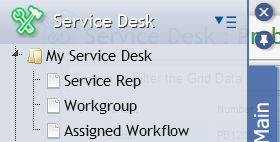
Service Desk Menu example
The My Service Desk function organizes all Service Desk items that the User is associated with.
To access My Service Desk, click the Service Desk icon in the 'Main' tab and select the node entitled 'My Service Desk' see image above. To see the three collapsible sub-categories that make up a User's Service Desk responsibilities, click on the folder entitled 'My Service Desk'.
Double-click on any of the three sub-categories and Users will be presented with a grid that lists each Service item that requires attention by category.
Service Rep lists all current Service Desk items that are assigned to the User as the Service Rep;
Workgroup lists all current Workflow items that have the lowest sequence Pending with a Start Date is assigned to any of the current User’s Workgroups.
If the current User is a Workgroup Manager
The User will see all lowest sequence pending Workflow items with a Start Date assigned to their Workgroups.
If the current User is NOT a Workgroup Manager
The User will see all lowest sequence pending Unassigned Workflow items with a Start Date assigned to their Workgroups.
The User will see the lowest sequence Workflow items assigned to them.
Assigned Workflow lists all Service Desk Workflow items that have Pending Workflow with a Start Date assigned to the current User as the Worker.
Users can edit items on the Grid of all three sub-categories. To edit an item on a My Service Desk Grid, select the item and click the Edit Select button or simply double-click the item.
In the case of the Workgroup and Assigned Workflow grids Users are able to directly open the exact
Double-clicking on a record in the Grid for Workflow/Workgroup/Assigned Workflow will open the exact Service Desk Workflow/Workgroup/Assigned Workflow Form related to that Grid.
