Home Page
The homepage is comprised of several modules focused on alerting the User to any News and Announcements as well as managing any Services or Equipment that are owned by the User.
News and Alerts
System alerts appropriate for the User are displayed in a modal dialog. News is displayed in the News section of the home page. The User will only receive News and Alerts appropriate to the User's type.
Service/Equipment Grid
On the homepage of CustomerCenter, there is a "My Services/Equipment" Grid that displays information about the Services and Equipment that you own. In the far left column, there is a menu icon for each Service/Equipment in the Grid. Through this menu, you can perform certain administrative tasks on that Service/Equipment. The menu is composed of three options: Create Incident, Change, and Remove. To report a problem, click on "Create Incident". To create a Change Request for that Service/Equipment, click on the "Change" option or click on the "Remove" option to create a Request to remove that Service/Equipment.
Create Incident - Report a problem with this Service/Equipment
Change - Create a change Request for this Service/Equipment
Remove - Create a remove Request for this Service/Equipment
Account Details
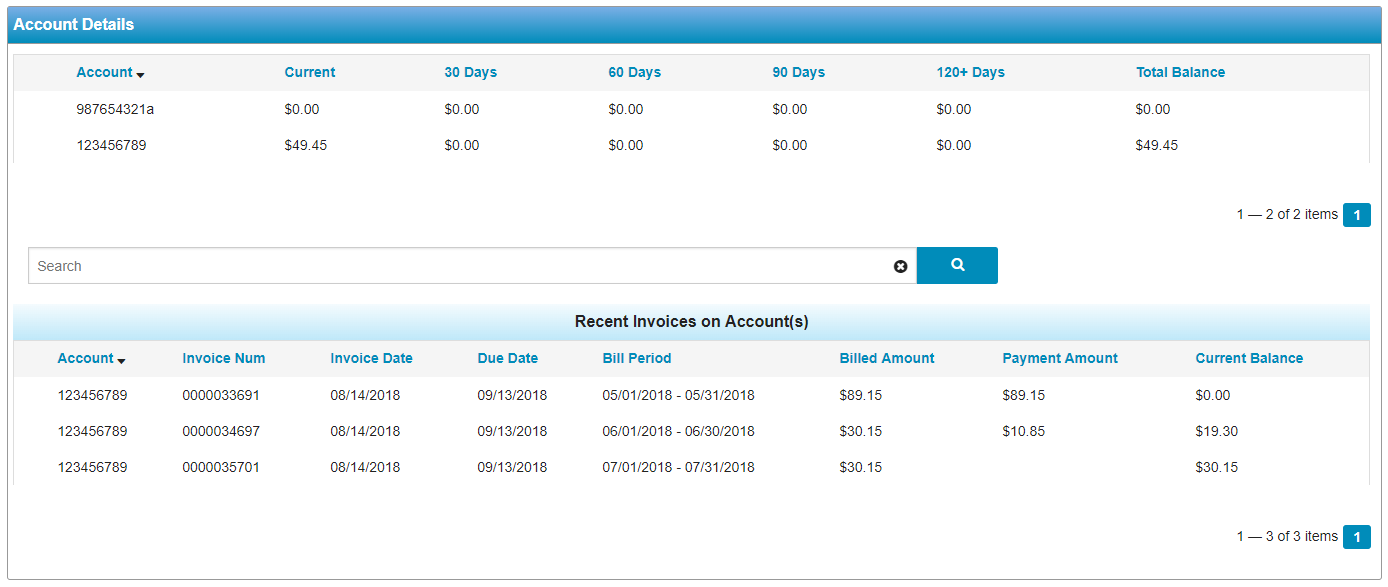
The 'Account Details' widget is displayed on the CustomerCenter homepage. This widget is only displayed when the application is licensed for Accounts Receivable. Additionally, it only displays if the User who is logged-in is a Primary Contact on an Accounts Receivable GLA. Multiple Accounts will be displayed if the User is the Primary Contact for more than one GLA.
Monthly Account Totals
The top part of Account Details displays a listing of each GLA for which logged-in User is listed as Primary Contact. It shows the monthly totals for each of those accounts and a Total Balance.
Recent Invoices
This section lists the last six Invoices. Clicking each record brings up the Invoice printout. If the BILL_ENABLE_INVOICES configuration option is turned off, this section is suppressed. This will only show Billed or Paid invoices not “Pending” or “Archived” status.
